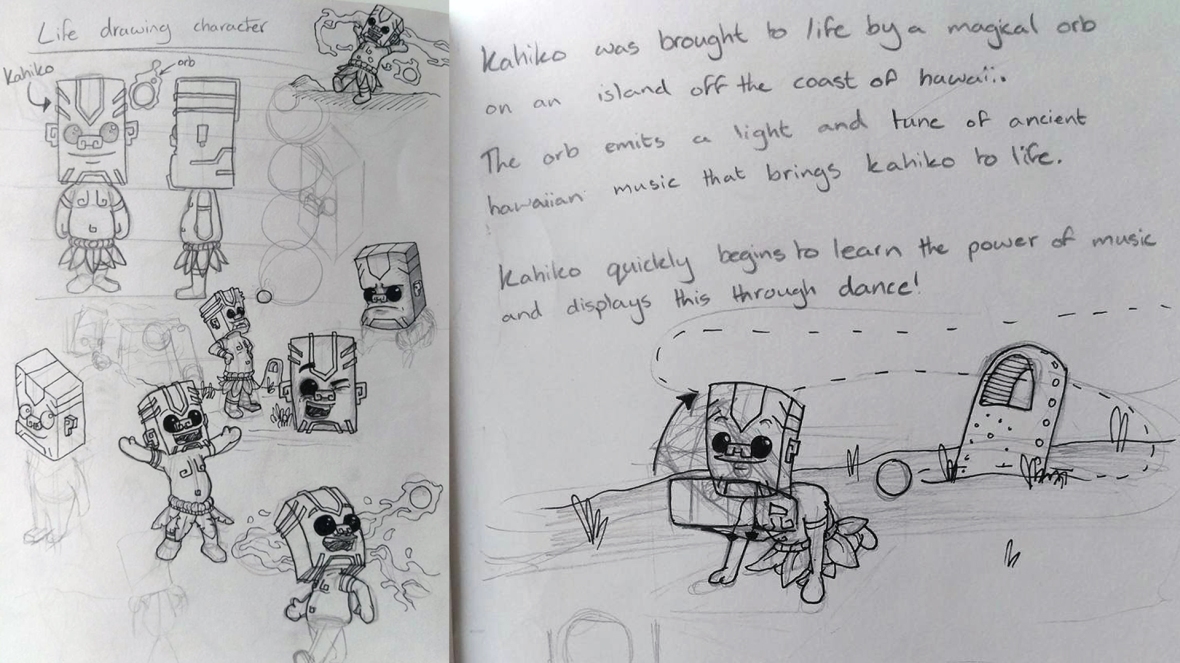Squash and stretch
Squash and stretch is a technique that is used to give an object weight and flexibility. By playing with this principle in drawings you can give an object a different feel. For example, something like a falling rock would have very little squash and stretch. On the other hand if we had a rock made out of jelly, it have a considerably higher amount of stretch on the fall. Another important factor to consider when using squash and stretch is keeping the volume of the object the same for the majority of the time. Take into consideration that if the object is stretching, it’s width will get thinner etc.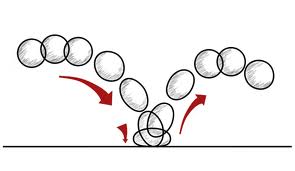 Link to photo: http://howtostartanimation.blogspot.co.uk/p/how-to-start-animation.html
Link to photo: http://howtostartanimation.blogspot.co.uk/p/how-to-start-animation.html
Anticipation
One of the most important things to remember when animating is making sure that the audience can follow what is happening on the screen. The technique used for this is anticipation. This is usually done by giving the character an action before the main movement. For example if a character is about to join, they will bend their knees before springing up! Link to image: https://xavecampbell.wordpress.com/year-2/unit-67-3d-animation/session-1-my-understanding-of-animation/
Link to image: https://xavecampbell.wordpress.com/year-2/unit-67-3d-animation/session-1-my-understanding-of-animation/
Slow in and slow out
A concept in animation that is crucial in timing. Timing is what can give your character the feeling of being a real thing. A good example is a character walking, while walking their legs and arms are moving the most. In the walk cycle the arms aren’t going to be moving at a constant speed back and forth, they will start slow and accelerate in the swing picking up speed only to slow down again before swinging back. The time of these movements is crucial for selling an animation to an audience. Link to image: http://animation2012.weebly.com/slow-in–slow-out.html
Link to image: http://animation2012.weebly.com/slow-in–slow-out.html
Appeal
Appeal is all about the personality of a character. It doesn’t matter is the character is good or evil, you want them to be likeable to the audience. I found that things such as symmetrical features or baby like facial features can help enhance the appeal. I will take this into consideration when designing my character.